In today’s fast-paced business environment, staying ahead means leveraging the right tools to make data-driven decisions. That’s where Power BI digital signage comes into play. It’s not just about displaying data; it’s about transforming raw numbers into actionable insights, right where everyone can see them.
Imagine walking into your office and being greeted by dynamic, real-time data visualizations. From sales metrics to customer feedback, Power BI digital signage brings your data to life, making it accessible and understandable for everyone on your team. It’s a game-changer for businesses aiming to foster a data-driven culture.
Benefits of Power BI Digital Signage
In the hustle and bustle of New York City, where every corner is bustling with activity, making your business stand out is paramount. Whether you’re in Manhattan, Brooklyn, Long Island, or even across the water in New Jersey, leveraging Power BI digital signage can significantly elevate your presence and keep you ahead in the competitive market landscape.
Real-Time Data Visualization
One of the most compelling benefits of Power BI digital signage is its ability to display real-time data. Imagine having the power to showcase up-to-the-minute sales figures, customer feedback, or social media buzz directly on screens in your storefronts or offices. This not only keeps your team informed but also engages your customers by showing them that your business is on the cutting edge.
- Engages employees
- Educates customers
- Showcases business vitality
Personalized Content Strategies
With Power BI digital signage, you can tailor your content strategies to fit the unique vibes of NYC’s boroughs. A promotion that resonates in the hip streets of Brooklyn might differ from what catches the eye in the bustling corporate environment of Manhattan. Power BI’s robust analytics allow you to fine-tune your messaging, ensuring it’s impactful and relevant wherever your signs are located.
- Tailored messaging
- Borough-specific strategies
- Dynamic content adjustments
Enhanced Decision Making
By integrating Power BI into your digital signage, you’re not just displaying data; you’re making it actionable. Decision-makers can observe trends, monitor performance metrics, and respond swiftly to any challenges or opportunities. This real-time insight is invaluable for businesses operating in the ever-evolving landscapes of NYC and NJ, where market dynamics can shift dramatically in no time.
- Real-time insights
- Swift decision-making
- Competitive advantage
Utilizing Power BI digital signage offers a strategic advantage, transforming data into a powerful tool for driving business growth and engagement. It’s not just about showing numbers or trends; it’s about telling a story that resonates with your team and your customers, fostering a data-driven culture that thrives on knowledge, insight, and action. In the vibrant and diverse settings of New York City and its neighboring areas, this technology becomes a key player in connecting with your audience and standing out in a crowded marketplace.
How to Set Up Power BI Digital Signage

Setting up Power BI digital signage in cities like New York City, with its dynamic boroughs such as Manhattan, Brooklyn, Long Island, and neighboring New Jersey, requires a strategic approach. You’ll want to ensure that your digital signage not only stands out but also delivers real-time, actionable insights to your audience. Here’s how you can make that happen.
Select the Right Hardware
Your first step is choosing the appropriate hardware. Digital signage screens should be vibrant and hardy, capable of rendering your Power BI dashboards beautifully and clearly. In bustling urban areas, visibility and durability are key. Consider high-brightness screens for outdoor setups or window displays to ensure your content is visible even in direct sunlight.
Integrate Power BI with Your Digital Signage Solution
To display Power BI reports and dashboards on your digital signage, you’ll need a software solution that can integrate seamlessly with Power BI. Look for digital signage software that supports live data integration. This way, you can stream your dashboards directly onto your screens, keeping your content fresh and engaging.
Customize Content for Local Audiences
Customization is crucial, especially in a diverse market like New York City. Tailor your content strategies for each borough or neighborhood. For instance, a retail chain might highlight different promotions in Manhattan than in Brooklyn, based on consumer behavior and local trends. Leverage Power BI’s data analysis tools to gain insights into what local audiences seek, then use these insights to inform your digital signage content.
Optimize for Real-Time Data
In a fast-paced city environment, real-time data is invaluable. Ensure your Power BI set-up is optimized to display the most current data. This might involve configuring your dashboards to refresh at short intervals or developing a system that can push updates to your signs automatically. Real-time data visualization can drive engagement, educate customers, and empower decision-making on the fly.
Keep Security Front and Center
Data security should never be an afterthought. When setting up your Power BI digital signage, ensure all data transmitted and displayed is secure. This includes using encryption for data transfer and ensuring your digital signage network is protected against unauthorized access. Given the sensitive nature of business data, taking these precautions helps maintain trust and credibility.
Design Best Practices for Power BI Digital Signage

When diving into the world of Power BI digital signage in vibrant locales like New York City, Manhattan, Brooklyn, Long Island, and New Jersey, there are several design best practices you’ll want to keep top of mind. Your goal? To create digital signage that not only captures attention but also effectively communicates critical data.
Choose the Right Visualization
The first step is selecting the appropriate visualizations for your data. Not all data requires complex graphs; sometimes, a simple chart does the job more effectively. Consider the environment and the audience. For instance, in a bustling New York City subway station, a straightforward, bold visualization can make all the difference in conveying your message amidst the hustle and bustle.
Optimize for Readability
Readability is crucial. Your digital signage must be legible from various distances and angles, especially in densely populated areas like Manhattan or Brooklyn. Use large, clear fonts and high-contrast color schemes to ensure that your data stands out, regardless of the lighting conditions or time of day.
Keep It Interactive
Interactive elements can significantly enhance the user experience. Incorporating touchscreen features allows users to explore data at their own pace, making your digital signage in places like Long Island and New Jersey not just informative but also engaging. However, ensure these features are intuitive; ease of use is key.
Localize Your Content
Customization for your local audience cannot be overstated. Tailoring your digital signage content to reflect local interests, news, or data makes it more relevant and engaging to viewers. Whether it’s showing traffic updates in Manhattan or weather forecasts in Long Island, localized content resonates better.
By adhering to these design best practices, you’ll be well on your way to creating Power BI digital signage that’s not only visually captivating but also informative and relevant to your New York City audience.
Integrating Power BI Digital Signage into Your Workspace

In today’s fast-paced environment, especially in bustling areas like New York City, keeping your team informed and engaged is crucial. Power BI digital signage offers a dynamic solution that can revolutionize the way information flows within your workspace. Whether you’re located in the heart of Manhattan, the vibrant streets of Brooklyn, suburban Long Island, or across the water in New Jersey, integrating digital signage powered by Power BI into your office or facility can make a significant difference.
Here’s how you can begin to weave Power BI digital signage into the fabric of your daily operations:
Choose Strategic Locations
First, identify high-traffic areas in your workspace. These could be lobbies, break rooms, or corridors that connect different departments. The idea is to place digital signs where they’ll be seen by the maximum number of people. In a fast-moving city like New York, catching the attention of your team even for a few seconds can be valuable.
Customize Content for Your Audience
Tailoring the content displayed on your Power BI digital signage to the interests and needs of your audience is key. For instance, if you’re in Manhattan, financial data and market trends might be more relevant. However, in Brooklyn, creative and cultural insights might garner more engagement. This approach ensures that the content is not just seen but also resonated with, leading to increased engagement and productivity.
Leverage Real-Time Data
The power of Power BI lies in its ability to integrate and display real-time data. This means your team can stay updated with the latest metrics, goals, and milestones. Whether it’s sales figures, project timelines, or customer feedback scores, having instant access to this data can empower your employees and foster a data-driven culture.
Incorporating Power BI digital signage into your New York City workspace isn’t just about displaying information; it’s about transforming the way your team interacts with data, making every piece of information accessible and actionable. As you navigate through the streets of Manhattan, Brooklyn, Long Island, or New Jersey, imagine the possibilities of a workspace where information flows freely, engaging everyone in a collective pursuit of success.
Leveraging Power BI Digital Signage for Business Growth
In New York City’s fast-paced business environment, staying ahead involves not just keeping up with technology but also leveraging it for strategic advantage. Power BI digital signage presents a dynamic tool for achieving just that, especially when it comes to fostering business growth. Whether you’re in Manhattan’s corporate heart, the bustling boroughs of Brooklyn, the sprawling suburbs of Long Island, or across the Hudson in New Jersey, integrating Power BI digital signage can transform how your business communicates, analyzes, and acts on data.
Why Businesses in NYC Should Adopt Power BI Digital Signage
- Real-time Data Visualization: Imagine walking into your workspace and, at a glance, having the most up-to-date metrics on your operations. Whether it’s sales figures, inventory levels, or customer feedback scores, real-time data visualization empowers decision-makers and teams alike.
- Increased Engagement: By strategically placing digital signage in high-traffic areas, businesses ensure key insights are seen and absorbed by team members, fostering a culture of informed decision-making and active collaboration.
Strategic Placement for Maximum Impact
When it comes to digital signage, location is key. For businesses in New York City and surrounding areas, placing digital signage in areas where employees frequently gather can dramatically increase visibility and engagement. Consider common areas, hallways, the entrance of your building, or breakout spaces as prime locations. The goal is to integrate seamlessly these digital signages into the daily flow of your workspace, ensuring they enhance rather than interrupt.
Customization and Targeted Content
Tailoring the content displayed on your Power BI digital signs is crucial for engaging different audience segments within your team. For sales teams, focus on metrics like monthly targets and conversion rates. For operations, highlight efficiency scores and inventory levels. This customized approach ensures that the data shared is relevant, timely, and actionable.
By harnessing the power of Power BI digital signage, businesses in New York City and surrounding areas not only streamline communication and data analysis processes but also create a more engaged and informed workplace culture. With strategic placement and customized content that caters to the specific needs and interests of your audience, you’re setting the stage for enhanced business growth and operational efficiency.
Conclusion
Harnessing the power of Power BI digital signage is a game-changer for businesses looking to thrive in dynamic environments like New York City. By leveraging real-time data visualization and strategically placing digital signage in high-traffic areas, you’re not just staying ahead of the curve—you’re redefining it. Remember, it’s not just about displaying data; it’s about engaging your audience and fostering a culture of informed decision-making. So, tailor your content, choose your spots wisely, and watch as your business grows through enhanced communication and operational efficiency. Embrace this innovative approach and transform the way your workplace operates.
Frequently Asked Questions
What is Power BI digital signage?
Power BI digital signage involves displaying interactive dashboards and reports on digital screens in workspaces or public areas. It enables real-time data visualization, enhancing decision-making and engagement.
How does Power BI digital signage benefit businesses in busy areas like New York City?
In bustling locations such as New York City, Power BI digital signage captures the attention of large audiences due to strategic placement in high-traffic areas. It fosters business growth by increasing engagement, making data-driven insights more accessible, and enhancing workplace communication.
Where should businesses place their Power BI digital signage for maximum impact?
For optimal impact, businesses should strategically place Power BI digital signage in common areas within workspaces or in public spots with high foot traffic. This ensures maximum visibility and engagement from the intended audience.
Can Power BI digital signage content be customized based on audience interests?
Yes, customization of content based on the audience’s interests is possible with Power BI digital signage. Tailoring reports and dashboards to reflect relevant data and insights enhances communication, engagement, and the effectiveness of data analysis processes.
How does Power BI digital signage contribute to a more engaged workforce?
By integrating Power BI digital signage into workspaces, especially in areas with high visibility, businesses can create a more informed and engaged workplace culture. This tool aids in the seamless communication of relevant information and data-driven insights, fostering operational efficiency and growth.