In the world of tech, where your workspace is as crucial as the work itself, finding the perfect display for your Apple devices can be a game-changer. You’re not just looking for any screen; you’re searching for a seamless extension of your MacBook, iMac, or iPad that elevates your productivity and creativity to new heights.
With a myriad of options out there, it’s essential to zero in on displays that not only match Apple’s aesthetic but also offer compatibility and performance that complement your Apple ecosystem. Whether you’re a professional designer, a content creator, or someone who appreciates the finer details in visuals, the right Apple-compatible display is out there waiting to transform your workspace. Let’s dive into what makes a display truly Apple-worthy and how to find the one that fits your needs perfectly.
Understanding Apple’s Display Standard
When diving into the realm of Apple-compatible displays, it’s crucial to grasp the rigor and precision of Apple’s display standard. The Cupertino-based giant has always been at the forefront of display technology, meticulously crafting visuals that are both stunning and functional. As you seek out the perfect display for your Apple device, be it a MacBook, iMac, or iPad, understanding these standards will guide you in making an informed choice.
Apple’s commitment to color accuracy, resolution, and brightness sets a high bar. They often utilize Retina displays which boast a density of pixels so high that your eyes can’t discern individual pixels at a normal viewing distance. This leads to sharper images and text, a must for designers, content creators, and anyone who values visual fidelity.
Another key factor is compatibility. Apple devices use proprietary software and hardware technologies, such as Thunderbolt 3 ports for connectivity. This feature not only simplifies the connection between your device and the display but also supports high bandwidths for video and data. Ensuring your new display is compatible with these technologies is essential for a seamless experience.
The environmental consideration is also paramount in Apple’s design ethos. They strive for energy efficiency and sustainability in their products, a standard that extends to compatible displays. Opting for an eco-friendly display that aligns with these values can contribute to a better planet while still offering top-tier performance.
To find a display that meets Apple’s standard:
- Look for high resolution and color accuracy
- Ensure compatibility with Apple hardware and software
- Consider sustainability and energy efficiency
By keeping these factors in mind, you’ll be well on your way to finding a display that not only complements but enhances your Apple ecosystem, boosting both your productivity and creativity.
Key Features to Look for in Apple-Compatible Displays

When you’re in the market for a new monitor to accompany your Apple devices, understanding what features to prioritize can significantly enhance your user experience. Apple’s ecosystem is renowned for its seamless integration and exceptional performance, so selecting the right display can make all the difference. Here’s what you should focus on:
High Resolution and Color Accuracy
Apple devices, particularly those with Retina displays, boast incredibly high resolutions and impeccable color accuracy. To match this, look for displays that offer a minimum resolution of 4K. This ensures that text appears sharp and images vivid, mirroring the quality you’re accustomed to on your Apple device. Color accuracy is equally vital, with industry standards like sRGB 99% and DCI-P3 95% being benchmarks you should aim for. These specifications guarantee that colors are reproduced faithfully, critical for tasks like photo editing or design work.
Connectivity Options
Thunderbolt 3 and USB-C are the lifelines of modern Apple devices, offering power delivery, display connection, and data transfer all in one. Your display should ideally have at least one Thunderbolt 3 or USB-C port that supports video input. This not only simplifies your setup by reducing cable clutter but also ensures compatibility with MacBooks, iMacs, and iPads out of the box.
Sustainability and Energy Efficiency
Aligning with Apple’s commitment to environmental sustainability, choosing a display that prioritizes energy efficiency and sustainable manufacturing practices is crucial. Look for certifications like Energy Star and EPEAT Gold to identify products that meet rigorous environmental standards. Not only does this support global sustainability efforts, but it also ensures lower energy costs in the long run.
Ergonomics and Design
Apple’s aesthetic is all about minimalism and functionality. Your display should complement this ethos. Opt for slim bezels, sleek design, and adjustable stands offering a range of motion (tilt, swivel, height adjustment). Ergonomics are crucial for long work sessions, preventing strain and enhancing productivity.
By focusing on these key areas, you’ll find a display that not only matches your Apple device’s performance but also integrates perfectly into your workflow and workspace. Remember, investing in the right monitor enhances your experience, productivity, and comfort, making it a crucial aspect of your tech ecosystem.
Best Apple-Compatible Displays for Professional Designers

When you’re in the bustling heart of NYC, whether you’re designing from a cozy studio in Brooklyn, a sunlit office in Manhattan, or a dynamic space in Long Island, your choice in display can significantly impact your productivity and the quality of your designs. Professional designers know that the right Apple-compatible display doesn’t just complement their aesthetic; it becomes a crucial tool in their creative arsenal.
Why Resolution and Color Accuracy Matter
First, let’s talk about resolution. High resolution isn’t just a buzzword—it’s a necessity for professionals who depend on the minutest details to bring their visions to life. A 4K display, at the very least, is what you should be aiming for. This ensures that the pixels on your screen are virtually indistinguishable, making for a smoother, more accurate design process.
Then there’s color accuracy—a feature you cannot compromise on. Imagine working on a project only to print it out or view it on another device and find the colors are all wrong. Displays with a wide color gamut and factory-calibrated color accuracy are indispensable. They ensure that what you’re seeing on your screen is what you get in the real world.
Compatibility and Connectivity
In New York City’s fast-paced work environment, compatibility and connectivity become more than just convenience; they’re about efficiency. Look for displays that offer Thunderbolt 3 and USB-C connectivity. This allows for a seamless, single-cable connection to your MacBook, not only for the display signal but for power and data transfer as well. It’s about decluttering your space and streamlining your workflow, crucial for the small, expensive office spaces in NYC.
Sustainable and Ergonomic Design Choices
Living and working in New York also means being at the forefront of environmental and ergonomic consciousness. Sustainable displays with energy-efficient certifications reflect both your personal ethos and the city’s move towards a greener future. Ergonomically designed displays that allow for adjustments in height and angle can be a game-changer in your daily comfort and reduce the risk of strain during those long design sessions.
Professional designers in NYC know the value of their tools. Selecting the right Apple-compatible display isn’t just about aesthetics; it’s about making a choice that elevates your work and fits seamlessly into your lifestyle. Remember, in the city that never sleeps, your display can’t afford to either.
Top Picks for Content Creators

When you’re diving into the bustling world of digital media in NYC, having the right tools is as crucial as your creative vision. Apple-compatible displays stand out for their impeccable color accuracy, sleek design, and seamless integration with your Mac ecosystem. Here are the top picks that meet the needs of content creators in Manhattan, Brooklyn, Long Island, and beyond.
First up is the LG UltraFine 5K, renowned for its outstanding resolution and color precision. With a 5120 x 2880 resolution and P3 wide color gamut, it’s the gold standard for photographers, video editors, and designers aiming for detail-rich and color-accurate visuals.
For those who prioritize not only performance but also connectivity, the Dell UltraSharp U2720Q is a noteworthy option. Sporting a 4K UHD resolution and USB-C connectivity, it makes transferring data and charging your MacBook a breeze, streamlining your workflow in the fast-paced New York City environment.
If your workspace demands flexibility, the BenQ PD2725U might just be your match. It offers Thunderbolt 3 connectivity for daisy-chaining multiple monitors or hooking up other peripherals, enhancing your efficiency whether you’re working from a high-rise in Manhattan or a studio in Brooklyn.
Here are some quick stats:
| Display Model | Resolution | Color Gamut | Connectivity |
|---|---|---|---|
| LG UltraFine 5K | 5120 x 2880 | P3 | Thunderbolt 3, USB-C |
| Dell UltraSharp U2720Q | 3840 x 2160 | sRGB, Rec. 709 | DisplayPort, HDMI, USB-C |
| BenQ PD2725U | 3840 x 2160 | sRGB, Rec. 709, HDR | Thunderbolt 3, HDMI, DisplayPort |
Ergonomics also play a pivotal role, especially when you’re spending long hours in front of the screen. Height, tilt, and swivel adjustability are standard across these models, ensuring you can maintain comfort alongside productivity.
Choosing the Right Apple-Compatible Display for Your Workstation
When you’re on the hunt for an Apple-compatible display in New York City, the vast options can seem overwhelming. Thankfully, understanding a few key factors can make your decision much simpler. Whether you’re a graphic designer in Brooklyn, a videographer in Manhattan, or you’re setting up shop in Long Island, the right display can significantly enhance your workflow.
Understand Your Needs
Firstly, assess your needs. Are color accuracy and high resolution crucial for your creative projects, or are you more concerned with connectivity and ergonomic design? For instance, if you’re working with video editing or digital art, a display such as the LG UltraFine 5K, known for its exceptional color precision, might be just what you need.
Consider Your Work Environment
Your work environment plays a critical role in your choice. Those in fast-paced, collaborative settings like many found in NYC’s creative sectors might benefit from displays with Thunderbolt 3 connectivity, like the BenQ PD2725U, facilitating quick data transfers and easy connection to multiple devices.
Don’t Overlook Ergonomics
Ergonomics are also pivotal. Long hours in front of a screen demand a display that can minimize strain. Look for options that offer adjustable stands and eye-care technology to keep you comfortable through your workday.
Check Compatibility
Finally, ensure your chosen display is fully compatible with your Mac setup. Compatibility issues can lead to unnecessary headaches, disrupting your creative flow and productivity.
By considering these elements, you’ll find a display that not only meets your specific needs but also enhances your overall production quality. Remember, investing in the right tools is pivotal for maximizing your creative potential, especially in a bustling city like New York.
Conclusion
Choosing the right Apple-compatible display isn’t just about upgrading your setup; it’s about investing in your productivity and creativity, especially in a bustling city like New York. With the insights provided, you’re now equipped to make an informed decision that aligns with your professional needs and personal preferences. Remember, the perfect display enhances your work, not just complements your workspace. So, take the leap and select a display that transforms how you create, design, and innovate. Your next masterpiece awaits.
Frequently Asked Questions
What factors should content creators consider when choosing an Apple-compatible display?
You should prioritize color accuracy, high resolution, and connectivity options such as Thunderbolt 3. Ergonomic design is also significant, especially for prolonged use.
Why is it important for displays to have high color accuracy?
High color accuracy ensures that the colors you see on your screen closely match the final output, which is critical for content creation to meet professional standards and client expectations.
How does resolution impact a content creator’s work?
Higher resolution displays provide sharper images and more screen real estate, making it easier to edit in detail and manage multiple windows or applications simultaneously.
What connectivity options are essential for Apple-compatible displays?
Thunderbolt 3 is crucial as it offers high-speed data transfer, charging, and the capability to connect multiple displays through a single connection, enhancing workflow efficiency.
Why is ergonomic design important for content creators?
An ergonomic design allows for adjustable heights, tilt, and swivel, reducing the risk of strain or injury over long periods of use. This can lead to a more comfortable and sustainable work environment.
How does investing in the right display affect productivity for content creators in New York City?
Investing in the right display enhances workflow and productivity by providing the necessary tools to work efficiently and effectively in the dynamic and fast-paced environment of New York City.