In today’s fast-paced digital world, keeping your audience engaged is more crucial than ever. That’s where Chromecast digital signage comes into play. It’s a game-changer for businesses looking to display content dynamically and attractively.
Whether you’re in retail, hospitality, or education, Chromecast digital signage offers a simple yet effective way to broadcast your message. With just a few taps, you can transform any screen into a vibrant display of menus, promotions, or educational content. Let’s dive into how this technology can revolutionize your communication strategy.
Benefits of Chromecast Digital Signage
In the bustling streets of New York City, from the towering digital displays in Times Square to the more subdued signage in local cafes of Brooklyn, digital signage is a vital communication tool. If you’re considering leveraging this technology for your business, Chromecast digital signage offers a plethora of advantages, especially for businesses in Manhattan, Brooklyn, Long Island, and New Jersey.
Cost-Effective Solution
First off, Chromecast digital signage emerges as an incredibly cost-effective solution. Traditional digital signage systems can incur high costs due to specialized hardware and software requirements. In contrast, Chromecast allows you to convert any HDMI-equipped display into a dynamic digital sign with just the Chromecast device itself and a mobile device or computer.
Ease of Use
One of the standout features of Chromecast digital signage is its ease of use. The technology is designed for simplicity, enabling you to stream content directly from your phone, tablet, or laptop without the need for professional setup. Imagine walking into your venue in Long Island and updating your digital menu or promotions with just a few taps on your smartphone. It’s that straightforward.
Dynamic Content Updates
The ability to update content dynamically is crucial for businesses in fast-paced environments like New York City. Whether you’re announcing the day’s specials in a Manhattan restaurant or promoting a flash sale in a New Jersey retail store, Chromecast digital signage lets you respond in real-time. This technology empowers you to keep your content fresh and engaging, a key factor in attracting and retaining customer attention.
Tailored to Local Markets
Chromecast digital signage enables you to tailor your messaging to the unique preferences and needs of local boroughs. For example, content that resonates with customers in Brooklyn might differ substantially from what appeals to those in Long Island or New Jersey. With Chromecast, you can easily customize and segment your displays to cater to each locale, ensuring your messaging is always relevant and impactful.
For businesses operating in the dynamic and diverse environment of New York City and its surrounding areas, Chromecast digital signage offers a flexible, affordable, and user-friendly solution. Its benefits extend across various sectors, enhancing the way businesses communicate with their audiences. Whether you’re in the retail, hospitality, or educational sector, incorporating Chromecast into your digital communication strategy can significantly amplify your reach and engagement.
Setting Up Your Chromecast Device

Setting up your Chromecast for digital signage might seem daunting at first, especially if you’re not overly tech-savvy. Yet, with a bit of guidance, you’ll find it’s quite straightforward. This process is pivotal for businesses in New York City, from bustling Manhattan eateries to cozy cafes in Brooklyn, aiming to capture their audience’s attention with dynamic content.
First, ensure you have a compatible display, a reliable Wi-Fi connection, and your Chromecast device. Google’s Chromecast transforms any TV or monitor with an HDMI port into a digital sign, making it a versatile choice for businesses across Long Island and New Jersey as well.
- Plug the Chromecast into your display’s HDMI port.
- Connect the USB power cable to your Chromecast. If your TV has a USB port, you can plug it directly into the TV. Otherwise, use a power adapter and plug it into a power outlet.
- Download the Google Home app on your smartphone or tablet. This app is essential for the setup process and managing your device.
- Follow the in-app instructions to connect your Chromecast to your Wi-Fi network. Remember, a stable Wi-Fi connection is crucial for seamless content streaming and updates.
Once connected, you’re ready to start streaming content to your display. But what sets Chromecast apart for businesses in areas like Manhattan, Brooklyn, Long Island, and New Jersey isn’t just the ease of setup—it’s the real-time content management. You can easily update what’s being displayed, from promotional material and menus to news feeds and social media streams, all from your mobile device. This flexibility means you can keep your content fresh and engaging, a must in NYC’s fast-paced market.
For businesses looking to dive deeper into customizing their digital signage experience, numerous third-party apps work seamlessly with Chromecast, offering templates and scheduling features for your digital displays. From retail shops in Manhattan to services in Long Island, these tools can help tailor your messages to your local audience, creating a more impactful and relevant advertising strategy.
With a Chromecast setup, turning your display into a dynamic advertising tool is easier than you might think. It’s budget-friendly, straightforward, and incredibly effective for local businesses aiming to boost their visibility and engage with their customers more directly.
Customizing Content for Your Audience

When diving into Chromecast digital signage, you’ll find that customizing content specifically for your audience is not just a strategy; it’s a necessity, especially in the bustling, diverse markets of New York City, from the vibrant streets of Manhattan to the cultural tapestry of Brooklyn and beyond. Each borough has its own vibe, and your content should reflect that unique character.
Firstly, understand who your audience is. Are they fast-paced Manhattan professionals in need of quick, succinct information? Or perhaps Brooklynites looking for creative, out-of-the-box advertising? Identifying your audience’s preferences allows you to tailor your content effectively, ensuring it resonates well with those who see it.
Leveraging Chromecast’s flexibility, you can easily customize and update your digital signs from anywhere, at any time. This is particularly useful in areas like Long Island and New Jersey, where demographic shifts can influence market trends. Keeping content relevant and engaging is key to capturing and retaining the interest of passersby.
Here’s what you can do to ensure your content hits the mark:
- Use vibrant, high-quality images that stand out in the urban landscape.
- Incorporate localized content by highlighting local events, offers, or news specific to Manhattan, Brooklyn, Long Island, or New Jersey.
- Keep messages clear and brief, as the average viewer only has a few seconds to absorb your message.
- Schedule content strategically. Adjust your message based on the time of day, week, or year to target specific audience segments more effectively.
With Chromecast, tapping into third-party apps for content management becomes a game-changer. Apps like ScreenCloud and OptiSigns offer advanced features for designing, scheduling, and managing digital signs with ease. These tools can help you create dynamic, timely content that speaks directly to your New York City audience.
Remember, the key to successful digital signage in NYC lies in how well you connect with your audience. Through Chromecast, you have the power to create compelling, customized content that engages viewers, whether they’re commuters in Long Island, shoppers in Manhattan, or tourists in Brooklyn. Tailor your approach, keep content fresh, and watch your digital signage campaign flourish in the heart of New York City.
Managing and Updating Your Displays

In today’s fast-paced digital environment, especially in bustling areas like New York City, Brooklyn, Long Island, and New Jersey, managing and updating your Chromecast digital signage displays is crucial for keeping content fresh and engaging. With the dynamic nature of these locations, your ability to quickly adapt and update your messaging can set you apart from the competition.
Firstly, understanding the real-time customization capabilities of Chromecast is fundamental. Chromecast allows you to change your digital signage content effortlessly, without the need for physical access to the devices. This means you can update your displays with the latest news, promotions, or weather alerts directly from your smartphone or computer, ensuring your content remains relevant to your audience’s needs and interests.
Moreover, leveraging third-party apps like ScreenCloud and OptiSigns can significantly enhance your content management strategies. These platforms offer advanced scheduling features, allowing you to plan and automate your content updates based on specific times or events. For instance, a breakfast café in Manhattan might schedule morning-specific menus and switch to a brunch or lunch menu as the day progresses. This level of content scheduling ensures your messages are always targeted and timely.
| Key Feature | Benefit |
|---|---|
| Real-time Customization | Ensures content relevancy and engagement |
| Advanced Scheduling | Automates content updates, saving time |
| Third-party App Support | Expands content management capabilities |
To maintain a competitive edge in areas like Manhattan and Brooklyn, integrating localized content into your updates is indispensable. Tailor your digital signs to reflect local events, holidays, or even traffic updates, making your signs an invaluable resource for the community. This localized approach not only enhances engagement but also boosts your brand’s presence and reliability in the community.
Remember, consistent monitoring and analysis of your signage performance can yield insights into viewer preferences and engagement patterns. This data can guide your future content strategies, ensuring your digital signage remains a powerful tool for connection and communication in New York City’s diverse and dynamic markets.
Leveraging Data and Analytics
In the bustling streets of New York City and its vibrant boroughs like Manhattan, Brooklyn, Long Island, and parts of New Jersey, digital signage isn’t just about broadcasting content—it’s about engaging directly with your audience. With the right data and analytics strategies, you can transform your Chromecast digital signage into a powerful tool that not only captures attention but also drives interaction.
Real-Time Analytics play a crucial role in understanding how your content performs in different locales. By utilizing platforms that offer comprehensive analytics, you can see which types of content resonate the most with people in specific areas. This is particularly vital in places like Manhattan where the demographic and psychographic profiles can dramatically differ from one street to the next. Real-time data allows you to adjust your digital signage content on the fly, ensuring it’s always as relevant and engaging as possible.
When it comes to Content Customization, data is your best friend. Analytics provide insights into viewer preferences, enabling you to tailor your messages according to the time of day, current events, or even weather conditions. This level of customization is invaluable in keeping your content fresh and relevant, especially in fast-paced environments.
Moreover, Audience Engagement Metrics are key to optimizing your signage strategy. By tracking interactions (or the lack thereof), you can gauge the effectiveness of your content and make informed decisions on how to improve it. Whether it’s by tuning into the local culture in Brooklyn or catering to the tourist population in Long Island, understanding your audience through data ensures your messages hit home.
Integrating Third-Party Apps like ScreenCloud and OptiSigns not only amplifies your content management capabilities but also enriches your data analytics toolkit. These platforms offer detailed reports on viewership and engagement, allowing you to drill down into what works and what doesn’t for each specific area.
To make data-driven decisions, consider these analytics focus areas:
- Viewer demographics and behavior
- Content performance metrics
- Time-specific engagement patterns
- Comparative analysis across different locations
By leveraging data and analytics effectively, you’re not just throwing content at your audience and hoping it sticks. You’re engaging in a dynamic conversation, tailored to the unique preferences and needs of New York City’s diverse population. This strategic approach ensures your Chromecast digital signage remains a vital, engaging presence in any locale, from the busy streets of Manhattan to the serene neighborhoods of Long Island.
Conclusion
Harnessing the power of data and analytics with Chromecast digital signage propels your business forward in bustling environments like New York City and its surrounding areas. By tapping into viewer insights and preferences through real-time analytics and integrating with apps like ScreenCloud and OptiSigns, you’re not just broadcasting content; you’re engaging with your audience on a deeper level. Tailoring your digital signage to reflect the dynamic demographics and engagement patterns of locations such as Manhattan, Brooklyn, and Long Island ensures your message resonates more profoundly. Remember, in the fast-paced digital world, staying relevant and engaging is key to capturing and holding your audience’s attention.
Frequently Asked Questions
What is the significance of using data and analytics in Chromecast digital signage?
Data and analytics significantly enhance the effectiveness of Chromecast digital signage by enabling content customization based on viewer preferences. This ensures the content is relevant and engaging, thereby increasing audience engagement.
How can real-time analytics improve viewer experience in locations like New York City?
Real-time analytics allow for the adjustment of digital signage content to match viewer preferences and engagement patterns in dynamic environments like New York City. This leads to more relevant and engaging content for the audience.
What role do audience engagement metrics play in digital signage strategies?
Audience engagement metrics are crucial for understanding how viewers interact with content. They provide insights into content performance, helping businesses tailor their digital signage strategies to better cater to their audience’s interests and behaviors.
How can third-party apps like ScreenCloud and OptiSigns benefit digital signage in New York City?
Third-party apps such as ScreenCloud and OptiSigns offer advanced content management and detailed analytics capabilities. They allow businesses to effectively manage their digital signage content and gain deeper insights into audience engagement, enhancing the overall effectiveness of their digital signage strategies.
Why is it important to focus on viewer demographics and content performance in New York City?
New York City has a diverse population with varied preferences. Focusing on viewer demographics and content performance helps businesses tailor their digital signage content to cater to this diversity, ensuring maximum engagement and relevance.