In today’s tech-savvy world, tablets have become an indispensable part of our daily lives. Whether you’re a digital artist, a busy professional, or just love streaming your favorite shows, the display quality of your tablet can make or break your experience.
With advancements in technology, tablet displays have evolved dramatically, offering crisper images, vibrant colors, and improved touch responsiveness. But with so many options out there, how do you find the perfect display for your needs? Let’s dive into the world of tablet displays and uncover what makes them tick.
Evolution of Tablet Displays
When you’re navigating the bustling streets of New York City or diving into the digital realm from the comfort of your Brooklyn apartment, it’s hard not to notice the profound impact that tablets have made on our daily lives. The evolution of tablet displays has played a significant role in transforming how we consume digital content, work on the go, and stay connected with the world around us.
In the early days, tablet displays were nothing more than simple, low-resolution screens designed for basic tasks. Fast forward to today, and the display technology of tablets has leapfrogged to new heights. The journey from those humble beginnings to the high-resolution, dynamic displays we use today is nothing short of remarkable. Key advancements include the introduction of Liquid Crystal Displays (LCDs) and Organic Light-Emitting Diode (OLED) screens, each marking a pivotal moment in the evolution of tablet technology.
Key Milestones in Tablet Display Technology
- Early 2000s: The first generation of tablets emerged with basic LCD screens, offering limited resolution and color depth.
- Mid-2000s to Early 2010s: Introduction of capacitive touchscreens, enhancing user interaction by allowing multi-touch gestures.
- 2010s Onwards: Shift towards OLED and AMOLED displays, known for their sharp, vibrant colors and deep blacks.
This progression has not only improved the visual experience but also the functionality and versatility of tablets, making them indispensable tools for professionals, creatives, and casual users alike. The displays now support high-definition content, making streaming your favorite shows on a Long Island train ride or reviewing detailed design work in a Manhattan café a pleasure.
Cutting-Edge Display Features
As tablets continue to evolve, so do their display features. Nowadays, you’ll find tablets boasting:
- High Refresh Rates: For smoother scrolling and more responsive touch input.
- True Tone and Adaptive Lighting: To reduce eye strain and adjust to the lighting conditions for optimal viewing, whether you’re indoors or out in the sun.
- Ambient Display Technology: Saving battery life while keeping essential information visible.
With each innovation, tablet displays are becoming more immersive, offering a window into digital worlds with unparalleled clarity and color accuracy. Whether you’re a graphic designer in Brooklyn looking for precision or a business professional in Manhattan needing reliability, the advancements in tablet display technology are ensuring that your device meets your high standards of performance and visual quality.
Factors to Consider in Tablet Display Quality

When you’re in the market for a new tablet, the display quality is a key factor that can make or break your decision. Whether you’re an artist, a professional, or simply someone who enjoys streaming content, understanding what contributes to superior display quality is paramount. Resolution, Panel Type, and Brightness are three main components that directly impact your viewing experience.
Resolution: A Closer Look
Resolution refers to the number of pixels that fit on the display screen. The higher the resolution, the sharper and more detailed the image. Tablets with high-definition (HD) displays are common, but for an even more refined viewing experience, you might want to consider tablets with Full HD or even 4K resolutions. This is especially important if you’re into graphic design or love watching movies in ultra-high quality.
The Right Panel Type for You
The type of panel used in the tablet display plays a crucial role in color reproduction, viewing angles, and overall image quality. LCD panels are widely used and provide good color and brightness, but OLED and AMOLED panels offer superior contrast ratios and deeper blacks. Choosing the right panel type will depend on your primary use case for the tablet. Artists and designers might prefer OLED for its color accuracy, whereas an average user might be content with LCD’s performance.
Brightness and Outdoor Visibility
Tablet use isn’t confined to indoor settings. Whether you’re working from a café in Manhattan or catching up on emails in a park in Brooklyn, outdoor visibility is essential. Brightness, measured in nits, determines how well the display performs under direct sunlight. Tablets with a brightness of at least 400 nits are recommended for outdoor use. However, opting for tablets with a higher brightness level can significantly enhance visibility in various lighting conditions, making them versatile for both indoor and outdoor use.
Understanding these factors can greatly influence your satisfaction with a tablet. Identify what’s most important for your needs, whether it’s binge-watching in ultra-HD, creating digital art with accurate colors, or simply browsing the web under the bright lights of Long Island. Keep in mind the balance between performance and price, aiming for a tablet that delivers on both counts.
Types of Display Technologies in Tablets

In your quest for the ideal tablet, understanding the different types of display technologies is vital. These technologies not only affect a tablet’s visual performance but also its battery life and how you’ll use it in different settings. Let’s dive into the primary display technologies you’ll encounter.
LCD (Liquid Crystal Display)
LCD screens are the most widespread in tablets. They’re known for their affordability and efficiency. This technology uses liquid crystals illuminated by a backlight, making the screen visible even in brightly lit environments. However, LCDs might not offer the same deep blacks and vibrant colors as some newer technologies. If you’re looking for a cost-effective tablet for everyday use, an LCD model could be your best bet.
OLED (Organic Light-Emitting Diode) and AMOLED (Active-Matrix OLED)
OLED and AMOLED displays represent a step up in tablet screen technology, offering exceptional color contrast and deeper blacks compared to LCDs. Unlike LCDs that require a backlight, OLED and AMOLED screens light up each pixel individually. This feature contributes to higher battery consumption but results in a stellar visual experience, especially in dark viewing environments. Tablets with these screens tend to be pricier, but they’re worth considering if you prioritize top-notch display quality.
Resolution Matters
Regardless of the technology, resolution plays a crucial role in your tablet’s display quality. Higher resolution means more pixels, leading to sharper images and text. Here’s a quick breakdown of common resolutions you might encounter:
| Resolution Type | Pixel Dimensions |
|---|---|
| Standard HD | 1280 x 720 |
| Full HD | 1920 x 1080 |
| Quad HD | 2560 x 1440 |
| 4K | 3840 x 2160 (or higher) |
Opting for a higher resolution will generally enhance your viewing experience, particularly if you’re into gaming, streaming, or professional graphic design. Keep in mind, though, that higher resolutions can also impact battery life and overall performance.
Comparing Different Tablet Displays

When you’re in the market for a new tablet, navigating the sea of display options available can be overwhelming. From LCD to OLED and AMOLED, each technology brings its set of advantages and shortcomings. Understanding these differences is key to choosing a tablet that best fits your needs, especially if you’re in bustling cities like New York City, where technology trends fast and consumers expect the best visual experience on the go.
LCD (Liquid Crystal Display) tablets are widely popular due to their affordability and reliability. They’re a solid choice if you’re looking for something cost-effective without sacrificing too much on quality. LCDs are known for their bright displays, making them suitable for browsing and reading even in well-lit environments like parks in Manhattan or cafés in Brooklyn. However, when it comes to color contrast and black levels, LCDs fall short compared to their OLED and AMOLED counterparts.
OLED (Organic Light-Emitting Diode) screens, on the other hand, offer superior contrasts and deeper blacks since each pixel emits its light. This feature makes OLED displays ideal for media consumption and gaming, offering a more immersive experience. If you’re exploring the digital world from the comfort of your Long Island home or the vibrant streets of NYC, an OLED tablet could significantly enhance your viewing pleasure. The downside? They tend to be pricier and might consume more battery.
AMOLED (Active-Matrix Organic Light-Emitting Diode) technology takes OLED a step further by incorporating a thin film that enables faster pixel activation, sharper colors, and dynamic contrasts. For the quick-paced lifestyle of New York City where every second counts, AMOLED displays offer smooth, responsive visuals for everything from high-speed gaming to rapid scrolling through your news feed. They do, however, share OLED’s higher price tag and energy requirements.
To help you make an informed decision, here’s a quick comparison:
| Display Type | Pros | Cons |
|---|---|---|
| LCD | Cost-effective, Bright display | Poorer contrast |
| OLED | High contrast, Deep blacks | Higher cost, Increased battery use |
| AMOLED | Fast response, Sharp colors | Highest cost, More energy-consuming |
Choosing the Best Tablet Display for Your Needs
When venturing into the vast world of tablets, selecting the right display technology is crucial to ensuring your device meets your specific needs, whether you’re an avid reader, a digital artist, or someone who enjoys binge-watching on the go. Here’s what you need to consider to make the most informed choice.
Understand the Display Technologies
First off, let’s briefly recap the main types of display technologies available: LCD, OLED, and AMOLED. Each has its own set of advantages and disadvantages, as discussed earlier. LCDs are known for their affordability and brightness, making them ideal for reading or viewing in brightly lit conditions. On the other hand, OLED and AMOLED displays offer superior contrast and color saturation, providing an enhanced experience for media consumption and gaming.
Assessing Your Needs
To pick the right tablet display, assess your primary activities:
- For Media Consumption: If you’re heavily into watching movies or playing visually intensive games, tablets with OLED or AMOLED screens offer vivid colors and deep blacks. Their superior contrast ratios bring pictures to life, making them a favorite among movie buffs and gamers.
- For Outdoor Use: If you find yourself working or reading outdoors frequently, an LCD screen’s brightness could serve you well, minimizing glare even in direct sunlight.
- For Art and Design: Digital artists might prefer the color accuracy and contrast ratios of OLED or AMOLED displays, as they offer a wider color gamut and more precise hues necessary for detailed artwork.
Consider Battery Life and Budget
OLED and AMOLED displays generally consume more power, potentially reducing battery life compared to LCD screens. If long battery life is a priority, carefully consider this aspect. Additionally, OLED and AMOLED technology tends to be more expensive due to its advanced features. Balance your budget with your must-have features to find a sweet spot.
New York City’s Fast-Paced Environment
For those in New York City, where the pace is relentless, and every second count, AMOLED displays can be particularly beneficial. Their faster pixel activation times provide smoother transitions and animations, perfect for quick information consumption or entertainment during those brief subway commutes in Manhattan, Brooklyn, or travelling through Long Island.
Conclusion
Choosing the right tablet display isn’t just about picking a device; it’s about tailoring your tech to fit your lifestyle. Whether you’re a digital artist needing precise color accuracy or a commuter in need of quick, vibrant screen responses, there’s a display out there that meets your needs. Remember, your tablet is an extension of your daily life. By carefully considering your primary use, outdoor visibility needs, and budget, you’ll find the perfect match. Don’t let the myriad of options overwhelm you. Instead, use this knowledge to make an informed decision that enhances your digital experiences. After all, the right display can transform your tablet from a simple gadget into a powerful tool for both work and play.
Frequently Asked Questions
What are the main advantages of LCD, OLED, and AMOLED screens highlighted in the article?
LCD screens are praised for their affordability and brightness, making them suitable for well-lit environments. OLED screens offer superior contrast ratios and color saturation, enhancing the viewing experience in dimly lit conditions. AMOLED displays, on the other hand, are valued for their fast pixel activation, making them ideal for quick information consumption and vibrant media.
How should one choose the right tablet display technology?
The choice should be based on individual needs and preferences, considering primary activities such as media consumption, outdoor use, or art and design. Factors like battery life, budget, and the typical viewing environment also play a significant role in selecting the most suitable display type.
Are OLED and AMOLED screens more power-hungry and expensive than LCD?
Yes, both OLED and AMOLED screens tend to consume more power and are pricier compared to LCD screens. This is attributed to their advanced technology, which provides better contrast ratios and color saturation but at a higher cost and energy consumption.
Why are AMOLED displays recommended for fast-paced environments like New York City?
AMOLED displays are recommended for fast-paced environments due to their faster pixel activation. This feature is ideal for individuals needing quick information consumption and entertainment during busy commutes, as it offers a smoother and more responsive viewing experience.