When it comes to setting up your Mac Mini, choosing the right display can make all the difference. Whether you’re editing photos, designing graphics, or just binge-watching your favorite series, the quality of your display impacts your experience. But with so many options out there, how do you pick the perfect one?
Don’t worry, we’ve got you covered. From understanding resolution and connectivity options to finding the best color accuracy for your needs, we’ll guide you through everything you need to consider. Let’s dive into the world of Mac Mini displays and find the one that’s just right for you.
Understanding Resolution for Mac Mini Displays
When you’re setting up your Mac Mini, the resolution of your display plays a critical role in defining your viewing experience. High resolution equates to more pixels, which translates to sharper images and text. This is particularly crucial for creative professionals in Manhattan or Brooklyn, who depend on meticulous details in their work.
Know Your Resolutions
Common resolutions you’ll encounter include Full HD (1080p), Quad HD (1440p), and 4K Ultra HD. Each offers a progressively clearer and more detailed image than the last. Here’s a quick breakdown:
| Resolution | Pixel Count |
|---|---|
| Full HD | 1920 x 1080 |
| Quad HD | 2560 x 1440 |
| 4K Ultra HD | 3840 x 2160 |
For graphic designers in Long Island or videographers in NYC, a 4K display might be non-negotiable for the level of detail required in their work.
Connectivity Matters
Your Mac Mini’s ability to support high resolutions also depends on its connectivity with the display. Modern Mac Minis use Thunderbolt 3 ports that support up to 6K resolutions, ensuring compatibility with a wide range of high-resolution displays. Ensure your chosen display has the compatible ports, be it HDMI, DisplayPort, or USB-C, to avoid unexpected compatibility issues.
Balance Your Needs
While it’s tempting to aim for the highest possible resolution, consider your specific needs. If you’re mostly web browsing or working with text, a Full HD or Quad HD display could serve you well, offering clarity without the higher price tag of 4K models. This balance is essential for small businesses and professionals across New York City areas, ensuring you get the right mix of performance and value.
Remember, the right resolution enhances your productivity and enjoyment. It’s worth taking the time to pick a display that aligns with your Mac Mini’s capabilities and your personal or professional needs.
Connectivity Options for Mac Mini Displays

When diving into the world of digital signage in NYC, from flashy Times Square billboards to informative displays in local Manhattan businesses, the capability of your Mac Mini to connect seamlessly to various display options is critical. Your Mac Mini isn’t just a powerhouse for digital tasks; it’s your ticket to a broad world of visual impact.
Your Mac Mini comes equipped with a range of connectivity options that make it a versatile choice for business owners in NYC boroughs like Brooklyn, Long Island, and beyond. Thunderbolt 3 (USB-C) ports are at the core of this versatility, offering a one-cable connection for data transfer, charging, and video output. This port supports up to two 4K displays or one 6K display, offering crisp, high-resolution digital signage content that can captivate any passerby.
Additionally, the HDMI 2.0 port on your Mac Mini further expands your display options. This feature allows for easy connection to monitors and signage displays that are more common in smaller retail spaces or local businesses in areas like Queens or the Bronx.
For businesses looking to create a network of displays across multiple locations in NYC, Wi-Fi and Bluetooth connectivity in the Mac Mini streamline the process. These features enable wireless content management and display control, crucial for real-time updates or syncing content across Manhattan, Brooklyn, or Long Island locations.
Don’t forget about the Importance of a Reliable Network in NYC. With your Mac Mini’s advanced connectivity features, ensuring you have a robust network connection can make or break your digital signage’s effectiveness. Investing in high-quality network equipment and services ensures your content remains vivid and responsive, perfect for the fast-paced New York City lifestyle.
Through these diverse connectivity options, your Mac Mini becomes not just a device, but a central hub for your digital signage needs in NYC. Whether you’re showcasing art in a Brooklyn gallery or advertising sales in a Long Island mall, the right connections mean your message not only reaches its audience but dazzles them.
Finding the Best Color Accuracy for Your Needs

When you’re setting up digital signage in NYC, from the bustling streets of Manhattan to the vibrant neighborhoods of Brooklyn and Long Island, color accuracy can make or break your display’s impact. Whether you’re promoting your brand in a high-traffic area or providing information in a retail space, the colors on your screen need to pop, drawing eyes and communicating your message effectively.
The Mac Mini, with its high-performance graphics, plays a pivotal role here. But to truly capitalize on its capabilities, pairing it with a display that offers superior color accuracy is key. Look for monitors that cover a wide color gamut, specifically those that support sRGB, AdobeRGB, or even better, DCI-P3 color spaces. These specifications ensure that the colors you choose for your designs will appear vibrant and true to life on screen.
In the heart of NYC, where digital displays compete for attention amidst a sea of visual stimuli, color accuracy cannot be compromised. Here’s how you can ensure your Mac Mini display stands out:
- Invest in Professional Calibration: Regularly calibrating your monitor can significantly enhance color accuracy. Tools like the X-Rite i1Display Pro make it easy to maintain consistent colors across all your displays.
- Select Displays with High Contrast Ratios: A higher contrast ratio contributes to deeper blacks and more vivid colors, enhancing overall visual impact.
- Understand the Importance of Brightness: NYC’s outdoor and brightly lit environments demand displays that offer high levels of brightness to combat glare and remain visible under direct sunlight.
By focusing on these elements, you’ll not only optimize your digital signage for the bustling environment of New York City but also enhance the viewer experience, ensuring your message is delivered with visual precision. Remember, in a city that never sleeps, your digital signage needs to stand out at all hours, in all conditions. Pairing your Mac Mini with the right display will help you achieve just that, making every color count in conveying your brand’s message.
Comparing Different Types of Mac Mini Displays

When you’re setting up digital signage in bustling areas like Manhattan, Brooklyn, or Long Island, choosing the right type of Mac Mini display is crucial for capturing the attention of your audience. With so many options available, it’s important to understand the differences between various displays to ensure your message shines in New York City’s vibrant atmosphere.
First off, IPS (In-Plane Switching) displays are known for their superior color accuracy and wide viewing angles. This makes them ideal for digital signage in high-traffic NYC locations where viewers might be looking at screens from different angles. The vivid colors and sharp images of IPS displays ensure your content stands out, even on sunny days.
TN (Twisted Nematic) panels, on the other hand, offer faster response times and are more budget-friendly. While they may not match the color performance of IPS displays, they’re suitable for content where speed is more critical than color precision. Think of real-time updates or announcements in fast-paced environments like subway stations or busy street corners.
For those aiming to make a significant impact with their digital signage, OLED (Organic Light-Emitting Diode) displays provide the highest contrast ratios and true blacks due to their ability to turn off pixels completely. This type of display is perfect for setting up high-end retail advertisements or art displays in luxury spaces across NYC, where rich, deep colors and dramatic contrast can make a memorable visual statement.
Key Factors to Consider
When choosing between these displays for your Mac Mini setup, consider the following:
- Location: High-brightness areas demand displays with excellent visibility like IPS or OLED.
- Content Type: Dynamic, fast-moving content benefits from TN’s quicker response times, whereas color-rich adverts need the accuracy of IPS or OLED.
- Budget: IPS and OLED tend to be pricier but offer superior visual quality. TN panels can be a more cost-effective option for projects with tighter budgets.
In NYC’s competitive visual landscape, pairing your Mac Mini with the right type of display can make all the difference in how your digital signage is perceived. Whether it’s the sharpness of IPS, the speed of TN, or the depth of OLED, your choice should align with your content’s needs and the unique demands of New York City’s urban environment.
Choosing the Perfect Mac Mini Display
When setting up your digital signage in bustling New York City areas like Manhattan, Brooklyn, or Long Island, selecting the ideal Mac Mini display isn’t just about grabbing the first one you come across. You’re crafting a visual experience for a diverse and demanding audience, so it’s crucial to dive deep into the options, weigh their benefits, and consider how they align with your unique content needs.
Firstly, let’s talk about screen size. In a city that never sleeps, larger displays capture more attention. However, you also need to consider the installation space. A giant screen might not always be feasible in compact locations like narrow Manhattan alleyways or cozy Brooklyn cafes. Opt for a size that’s large enough to be noticed, yet fits comfortably within the spatial constraints of your chosen venue.
Next, resolution can’t be overlooked. High-definition (HD) is the bare minimum in today’s visual culture, but for digital signage in NYC, where detail matters, you might want to step up to 4K. This provides a crisp, vivid picture that can make your content pop, even in the sun-drenched streets of Long Island during the summer.
Here’s a quick overview of popular display resolutions:
| Resolution | Pixels |
|---|---|
| HD | 1280 x 720 |
| Full HD | 1920 x 1080 |
| 4K | 3840 x 2160 |
Brightness and durability are also crucial. Your display needs to stand up to the harsh realities of NYC life, from glaring sunlight to wintry mix conditions. Look for displays rated for outdoor use or consider investing in protective casings if your signage is exposed to the elements.
Connectivity is another key point. Your Mac Mini is a powerhouse of digital display capability. Ensure the screen you choose supports all necessary connections and offers reliable performance. In a city that’s always on the move, downtime isn’t an option.
Remember, each neighborhood in NYC has its unique vibe and audience. Tailoring your digital signage to match these local characteristics can significantly enhance your impact. Whether you’re aiming for the tech-savvy crowds of Long Island or the artistic souls roaming the streets of Brooklyn, your display choice plays a pivotal role in how your message is received.
Conclusion
Choosing the right Mac Mini display for your digital signage in New York City is crucial. Whether it’s for the bustling streets of Manhattan, the vibrant areas of Brooklyn, or the diverse spaces of Long Island, your selection can make a significant difference. Remember, it’s not just about the technical specs like screen size, resolution, and brightness, but also about understanding your audience and the message you want to convey. By carefully considering these factors, you’ll ensure your digital signage not only catches the eye but also effectively communicates with your target audience, enhancing their experience in the unique landscape of NYC.
Frequently Asked Questions
What factors should be considered when choosing a Mac Mini display for digital signage in NYC?
When selecting a Mac Mini display for digital signage, consider screen size, resolution, brightness, durability, and connectivity. These factors ensure the display meets the content’s needs and fits well within the spatial constraints of NYC venues.
Why is screen brightness important for a Mac Mini display in busy NYC areas?
Screen brightness is crucial in busy NYC areas to ensure the digital signage is visible even in direct sunlight. Bright displays enhance message visibility and readability, attracting more attention from passersby.
How does the choice of a display affect message reception in different NYC neighborhoods?
The choice of display can significantly affect message reception because it must match the vibe and audience of the neighborhood. Tailoring digital signage to the locality enhances engagement and ensures the message resonates well with the target audience.
What role does screen resolution play in digital signage effectiveness?
Screen resolution plays a vital role in the effectiveness of digital signage by ensuring that the content is sharp, clear, and engaging. High-resolution displays provide better image quality, making the signage more appealing and easier to read, thereby enhancing message retention.
Why is durability important for Mac Mini displays used in digital signage in NYC?
Durability is essential for Mac Mini displays used in digital signage in NYC due to the city’s harsh weather conditions and high foot traffic. Durable displays withstand the elements and potential vandalism, ensuring longevity and continuous operation of the digital signage.